About our MYOB backups
Giving businesses control over their financial data in an increasingly cloud-driven world.
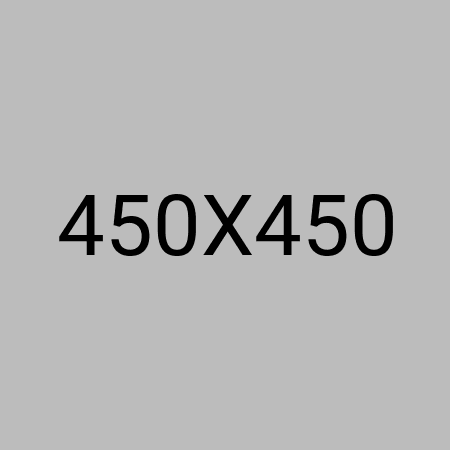
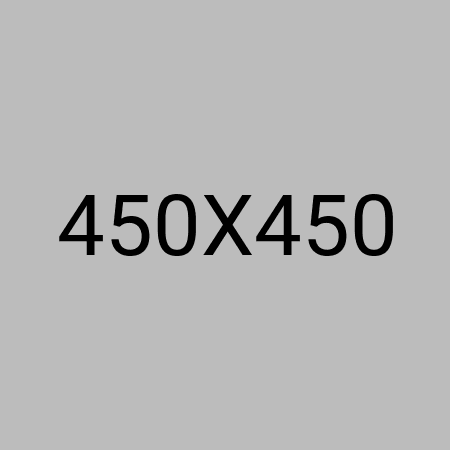
Why MyDataXport?
MYOB Cloud Solutions Lack a Backup—Here’s Why You Need One
While MYOB cloud solutions offer convenience and accessibility, they lack a built-in backup option, leaving your critical financial data vulnerable. Relying solely on the cloud means you have no control over unexpected data loss, system outages, or accidental deletions. Backing up your MYOB data is essential to ensure that your business records, payroll, invoices, and other vital information are safe, accessible, and fully within your control.
With MyDataXport, you can automate your backups, secure your data, and stay compliant with industry standards—storing your backups directly in your own cloud storage, whether it's OneDrive, Google Drive, or Dropbox. This ensures your business is protected from potential data loss risks while keeping you in full control of your information.
- MYOB Business Lite
- MYOB Business Pro
- MYOB
Business Payroll
(Australian only)
What you will get out of MYOB?
Our solution ensures a full and detailed backup of all your MYOB accounting data from the day you started using MYOB. This backup covers every essential aspect of your accounting records, utilising the MYOB Business API to capture all available data points. Here are some key features included:
- Contacts: Complete records of all suppliers and customers, including contact details and transaction histories.
- General Ledger: A comprehensive extraction of all general ledger data, covering account balances, transactions, adjustments, journals, and more.
- Inventory: Detailed reports on all inventory items, including quantities, values, classifications, stock locations, and transaction histories.
- Sales: Every sales invoice and quote is backed up, ensuring that both paid and unpaid invoices, as well as their associated payment histories, are captured.
- Purchases: Detailed backup of bill coding, purchase invoices, purchase orders, and payment information, ensuring that all aspects of your expenses are saved with full transparency.
- Banking: A complete backup of all bank account details, including transfers, payments, reconciliations, and transaction histories across all accounts.
- Time Billing: Every time billing entry is captured, including activities, time slips, and related financial data.
- CSV Import Files: CSV files for each data category, formatted to be compatible with the import functionalities of MYOB Business Pro and Lite.
With our solution, you'll have a complete and reliable backup of your financial records in a readable Excel file, making it easy to sort, filter, and analyse your data whenever needed.
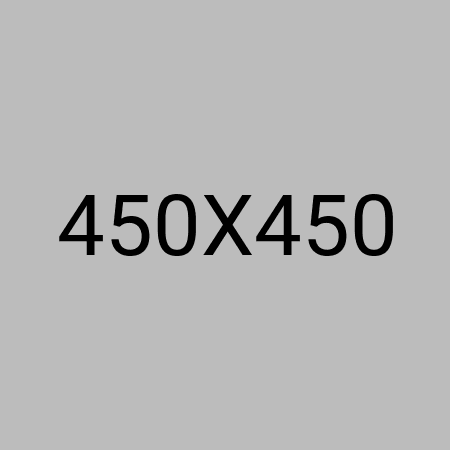
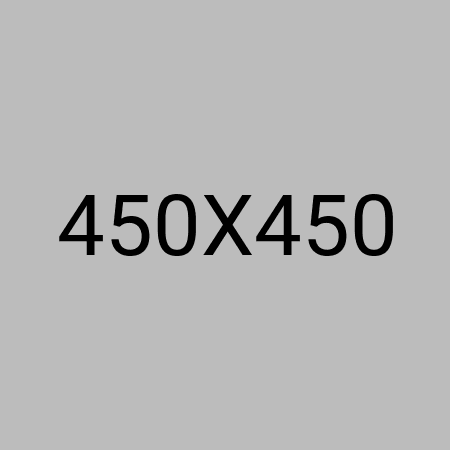
MYOB Payroll Add-on
Our MYOB Payroll add-on seamlessly integrates with MYOB Business Lite, Pro, and Business Payroll Only plans, providing an essential backup solution for Australian users. With this add-on, you can ensure your payroll data—including employee records and payslips—is securely backed up to your preferred cloud storage.
You'll have access to easy-to-read Excel files containing the complete history of your payroll data from your MYOB file, ensuring you have full visibility and control over all payroll records. Currently, we support payroll backups exclusively for Australian users, as MYOB’s API does not yet provide access to extract New Zealand payroll data.
Note: The Payroll add-on is included at no extra cost with the one-time backup option. You also have the flexibility to select this add-on for each organisation you are backing up. For example, if you manage multiple businesses, you can choose to add the Payroll add-on only for those that need it, avoiding unnecessary costs across all entities.
MYOB Files Add-on
With the Files Add-on, you can securely back up and store PDF copies of all your sales invoices and quotes, ensuring a complete record of every invoice sent out. We also retain copies of all uploaded attachments, such as receipts and bills, in the same format as they were uploaded into MYOB. This makes it a must-have add-on for businesses that want to ensure full documentation of their transactions.
All these files are transferred to a separate folder in your preferred cloud storage, making them easy to access. Additionally, references to these documents are included in the Accounting Data Excel file, simplifying your search for specific transactions. This ensures that all your important financial documents are safely archived, giving you easy access to a complete, organised record of your transactions.
Note: The Files add-on is included at no extra cost with the one-time backup option. You have the flexibility to select this add-on for each organisation you are backing up. For instance, if you manage multiple businesses, you can choose to add the Files add-on only for those that require it, avoiding unnecessary costs across all entities.
How to get started
Sign up to MyDataXport
A simple, quick sign-up process to get started in minutes.
Connect MYOB and Cloud Storage
Seamlessly link your MYOB account with OneDrive, Google Drive, or Dropbox.
Start your backup
Set up automatic backups—once configured, you can set it and forget it.
Consider Our Trial
Explore how MyDataXport can effortlessly back up your MYOB Business data with our trial—no credit card required. The trial offers a hands-on experience with a sample backup of your data, giving you a glimpse of how simple and secure our solution is. Please note, files and payroll data add-ons are not included during the trial.
This is your chance to see how MyDataXport ensures your financial data is always backed up and protected. Ready to try it out? Start your trial today!